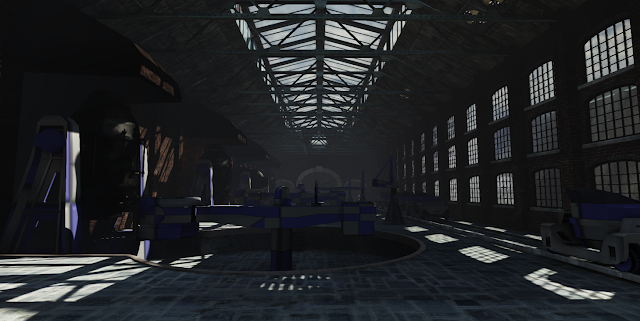I have now finished my honours project, I am very happy with my final outcomes. Although i would change lot if i was start the project again. I am glad I choose a environemnt to create as my honours, but a may have choose a different location/theme. I am glad its differeent and not simlar to any other environemnt create by other students or people around on the interent etc... But the lack was resource information avialble to research the era of foundry I choose to create made it difficlut.
below is some screen shot of inside if my foundry environment.
Friday, 10 May 2013
Monday, 15 April 2013
Complex material
Because I am creating a foundry, I some point I am going to have to create a molten metal material so I decided to starting trying to create one now, rather than having to rush it at the end of the project.
Below is my current version of my molten metal material.
From the final version I hope to improve the glow. As well as tweeking the colour so it is much yellow than orange. To complete the look I also hope to create a heat haze from the material if possible, as I am unsure at this stage whether I could achieve in the time.
Below is my current version of my molten metal material.
The material also aniamtes whitch adds to the affect.
From the final version I hope to improve the glow. As well as tweeking the colour so it is much yellow than orange. To complete the look I also hope to create a heat haze from the material if possible, as I am unsure at this stage whether I could achieve in the time.
Decals
To add extra detail and unqiueness to selected areas of the foundry i am going to use decals. Decals are a greae way to comsstumize an modular areas without having to remodel unqiue quilities or retexture. Decals work by projecting a planar image onto a mesh. the decal material can support all map types like normal and spec. below are some decal I am currently using in my foundry.
Vertex painting
Vertex paint is a way of use the vertex of a static mesh as points to paint a new texture or texture and mesh. I used vertex painting to unqiuely paint the brick. This helped me stop the modular pices looking simlar. form the brick vertex paint i created 3 texture i could changed beween. the first wass the normal brick texture, the sceond was the brick texture with green moss on it and the third texture was the brick texture with black sutt on it.
 |
| A screenshot of the vertex material I created |
Created assets
Below are renders of assets I have created for the inside of the ofundry some of the assets are texture and others have no texture or a pemptpr texture.
As this is this a WIP, and my confident that the final foundry will look good with all the texture maps. I also changed some foundry slighly, by removing all the roof windows near the roof fan, to make the fan stand out my and make the foundry alot darker.
Foundry size fully fixed
last time I have issuses with achieving the right size and space around my foundry. After some intail tweeking to asset scale I achieved the right size do now needed to retexture everything again. as well as importing alot much assets and buildings other buildings around the foundry. new assets include: roof, floor, windows, stairs, untexture bessemer and railway track.
Problem with foundry size.
After I created the more of the foundry struckture, I decided import the basic bessemer/turntable design model I created weeks basic, so I could walk around it in UDK and get a sense of scale. after doin this a noted a problem. The foundry bessesmer design was too big and looks silly in a small foundry.
The foundry was much to norrow and need to be widened it all would look alot better if it was extrended long.
At this stage astenics were not a consideration and I just want to get the size the space correct and then I can reimport and texture everything again. To get this quick fiz I scaled the modular pieces in UDK, the final version will have correctly scaled pieces and in propertion to each other.
Texturing modular pieces
For the past few weeks I have textured some of the outer pieces for my foundry as well as create a package and imported them into UDK, this will be the base my finished foundry. From past useage of UDK I now know how important it is to use correct name conventions for my assests as it will improve my work flow and help later in the project when there are alot more assets.
Below is as image of the outframe for my foundry.
Below is as image of the outframe for my foundry.
Parallax Mapping
To create the texture for my Honours, I first start by getting a free source texture from a website like CGtextures.
Below is a the basic instruction of how I create my textures and parallax mapping.
I then added the height map to crazy bump (a normal generating program) after tweaking the options in the crazy bump I got the look I was after. I then create a alpha channel for my normal map in photoshop and add a image that looks like the oringal height map, but with one difference, it has slight blur to it, so the brick to mortor tanitstion better.
Parallax mapping works by adding a bump off set to the normal map and choosing the aphla channel I create as the off set. the glossieness the he brick will go when I add a spec map. I think this a greate techque and I will be using on other surfaces like floor and roofs, Any surface that is flat. as test with mesh like the bessemer produce some bad results.
Below is a the basic instruction of how I create my textures and parallax mapping.
The source image was a high res image, but was not seamless. so I created a seamless texture using photoshop. the Final seamless textures was then weather and save as a 512x512 texture
I was now at the stage where I had a defuse brick, from this I could now create the normal, specular and add parallax mapping. the Create this first I had to create a normal map. so I created a height map (bump) from the clean seamless brick texture.I then added the height map to crazy bump (a normal generating program) after tweaking the options in the crazy bump I got the look I was after. I then create a alpha channel for my normal map in photoshop and add a image that looks like the oringal height map, but with one difference, it has slight blur to it, so the brick to mortor tanitstion better.
 |
| Left (normal map) right (aphla channel) |
Parallax material in UDK break down and tweeking the paramitors.
 |
| Brick material in UDK with just Defuse |
 |
| Brick Material with Defuse and Normal maps |
 |
| Brick Material with Defuse and parallax mapping |
Parallax mapping works by adding a bump off set to the normal map and choosing the aphla channel I create as the off set. the glossieness the he brick will go when I add a spec map. I think this a greate techque and I will be using on other surfaces like floor and roofs, Any surface that is flat. as test with mesh like the bessemer produce some bad results.
Bessemer Process
The main piece to my foundry willl be the besseme. A the bessemer was a new way of mass-producing steel. It was invented around 1850. This will be a great way to give my foundry more historial perpose and instrest. It will also act as a way of dating the foundry around 1850s- 1900s.
The important in steel producion of the bessemer can folow in the website link below.
http://en.wikipedia.org/wiki/Bessemer_process
http://en.wikipedia.org/wiki/W_%26_J_Galloway_%26_Sons
The important in steel producion of the bessemer can folow in the website link below.
http://en.wikipedia.org/wiki/Bessemer_process
http://en.wikipedia.org/wiki/W_%26_J_Galloway_%26_Sons
New foundry design.
After looking at research image of real foundry and factories of the era, I noticed that my foundry design was too small and would not support and bessemer. So of this I change the design to closly match a image I found of a german foundry in 1880. Using the module pices I already created i design a shell for the factory struckture.
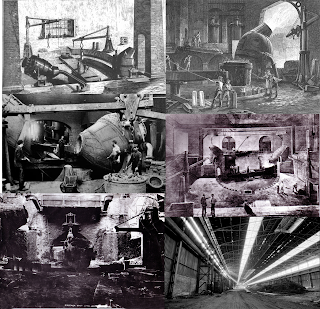
The advangtage of choosing a simlar design to the one above, This will give my honours project more meaning by foucing, by builtings the foundry around a historial break through in steel production, The Bessemer.
This design also has a add advantage that, the inside layout will be modular as well as and outter wall pieces. This design will fix correctly into the new foundry design and can be easily extrended and changed.
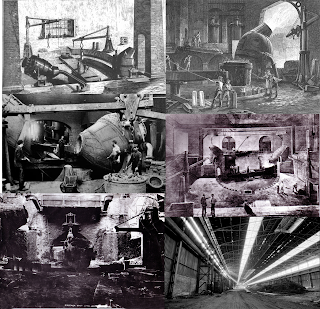
 |
| 1880s German Foundry
|
 |
| Basic 3D design of german foundry |
This design also has a add advantage that, the inside layout will be modular as well as and outter wall pieces. This design will fix correctly into the new foundry design and can be easily extrended and changed.
The modular foudry pieces can also be duplicated and changed and act as other buildings around the main foundry, that the player cannot walk into. this will be a great time saver and if the outter building need to be made more unqiue I create create some separate objects to make them stand out.
Subscribe to:
Comments (Atom)